How to use localStorage in javascript, How slack uses it?
How to use localStorage in javascript, How slack uses it?
In this article, we will see how to use localStorage in javascript applications in an efficient way by analysing slack application.
Recent articles,
TypeScript for React developers in 2020
Introduction to Maps in javascript with a simple example
Array Methods in Javascript that makes development easier
Firstly, we will see what is localStorage. As the name suggest, it is a web storage that stores the application data locally in your browser.
Above all, The reason why we need to store the data in the browser. let’s say that you want to persist the data even after refreshing the browser, using local storage is a one of the popular methods.
Methods in localStorage
Basically, there are different methods to access and manipulate the data in the localStorage. they are,
- getItem()
- setItem()
- removeItem()
- clear
- key
getItem
Mainly, getItem is used to get the item stored in the localStorage using the key.
it takes the key as the parameter and returns you the value for the associated key.
window.localStorage.getItem("user");basically, the above code will return the value for the key user in the localStorage.
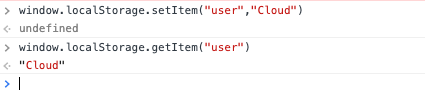
setItem
localStorage uses setItem to insert a value. it stores as key value pair.
Once you store the value, you can access it using the key.
Above all, you can store any kind of primitive data structures inside the localStorage.
For example, it can be an object, array or string. On the other hand, make sure to store it as JSON.
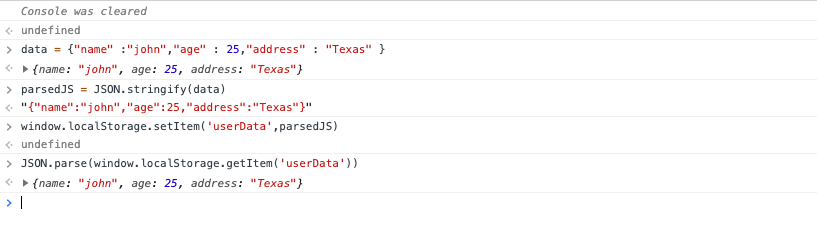
removeItem
Likewise, the name itself explains the functionality of this method. it removes an item from the localStorage.
To remove an item from localStorage, you can use the key to access and remove it.
window.localStorage.removeItem("userData");above code will the remove the item with the key userData from the localStorage
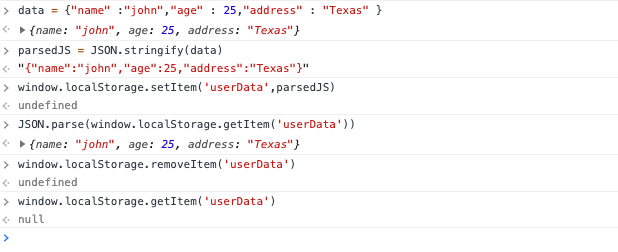
Clear
After that, clear is to remove all the items from the localStorage. it will be useful when you want to remove all the items from the localStorage for the particular domain.
Most importantly, when you are in a browser tab, it will show all the localStorage items only for the current tab, not for the entire browser localStorage items.
window.localStorage.clear();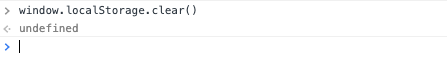
Drawbacks of localStorage
Although localStorage is so popular. but, there are few limitations in using localStorage in our applications. they are,
- we cannot store the sensitive informations in the localStorage. as the data in the localStorage is exposed to everybody. it might be a problem for security.
- storage space is limited in the localStorage. we can store maximum of 5 MB.
- localStorage has no data protection and it can easily cleared by the user which can be gateway for vulnerability.
A Case Study
Let’s try to understand the best practice on using localStorage by evaluating how big companies using localStorage in their applications. How to use localStorage in Javascript effectively - A Case Study.
Let’s take slack as an example for this use- case.
firstly, Slack stores the session tokens, activity and message input in the localStorage.
Most importantly , localStorage stores the data with user id prefixed in the keys.
For example, the custom emoji is stored in the localStorage with the key like <user_id>_custom_emoji
Surprisingly, slack stores some of the localStorage data in the binary format.
On their blog, they mention they use lz-string for compressing data in the localStorage