Modern React Redux Toolkit - Login & User Registration Tutorial and Example
Modern React Redux Toolkit - Login & User Registration Tutorial and Example
User Authentication is one of the common workflow in web applications. In this tutorial, we will see how to build a User Login and Signup workflow with Modern react redux toolkit.
Demo
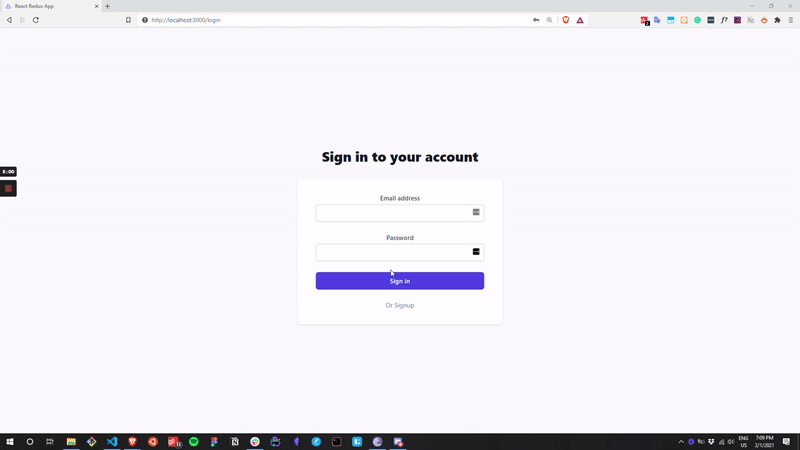
Let’s scaffold an application using the command,
npx create-react-app redux-workflow --template reduxIf you’re completely new to redux-toolkit, checkout this article to learn the basic concepts of redux toolkit.
Let me give you a glimpse about the concepts of redux toolkit. Everything in toolkit is grouped as Features. it’s called duck pattern.
Action and Reducers are combined in redux toolkit as Slice. To make HTTP API call, we will be using createAsyncThunk. We will discuss about it in detail in the later part of the article.
Create App.js
import React from "react";
import "./App.css";
import { BrowserRouter as Router, Switch, Route, Link } from "react-router-dom";
import Login from "./features/User/Login";
import Signup from "./features/User/Signup";
import Dashboard from "./features/User/Dashboard";
import { PrivateRoute } from "./helpers/PrivateRoute";
function App() {
return (
<div className="App">
<Router>
<Switch>
<Route exact component={Login} path="/login" />
<Route exact component={Signup} path="/signup" />
<PrivateRoute exact component={Dashboard} path="/" />
</Switch>
</Router>
</div>
);
}
export default App;Before creating components for the workflow. let’s create redux slice for our User section. create UserSlice.js inside features/User directory,
import { createSlice, createAsyncThunk } from "@reduxjs/toolkit";
export const userSlice = createSlice({
name: "user",
initialState: {
username: "",
email: "",
isFetching: false,
isSuccess: false,
isError: false,
errorMessage: "",
},
reducers: {
// Reducer comes here
},
extraReducers: {
// Extra reducer comes here
},
});
export const userSelector = (state) => state.user;Here, we use createSlice which handles the action and reducer in a single function. After that, add the reducer in redux store
app/store.js
import { configureStore } from "@reduxjs/toolkit";
import { userSlice } from "../features/User/UserSlice";
export default configureStore({
reducer: {
user: userSlice.reducer,
},
});Signup Functionality
Once we create a basic structure for redux and store. it’s time to create components for the application. Create Signup.js inside features/User directory,
import React, { Fragment, useEffect } from 'react';
import { Link } from 'react-router-dom';
import { useForm } from 'react-hook-form';
import { useSelector, useDispatch } from 'react-redux';
import { signupUser, userSelector, clearState } from './UserSlice';
import { useHistory } from 'react-router-dom';
import toast from 'react-hot-toast';
const Signup = () => {
const dispatch = useDispatch();
const { register, errors, handleSubmit } = useForm();
const history = useHistory();
const { isFetching, isSuccess, isError, errorMessage } = useSelector(
userSelector
);
const onSubmit = (data) => {
dispatch(signupUser(data));
};
useEffect(() => {
return () => {
dispatch(clearState());
};
}, []);
useEffect(() => {
if (isSuccess) {
dispatch(clearState());
history.push('/');
}
if (isError) {
toast.error(errorMessage);
dispatch(clearState());
}
}, [isSuccess, isError]);
return (
<Fragment>
<div className="min-h-screen bg-gray-50 flex flex-col justify-center py-12 sm:px-6 lg:px-8">
<div class="sm:mx-auto sm:w-full sm:max-w-md">
<h2 class="mt-6 text-center text-3xl font-extrabold text-gray-900">
Sign Up to your account
</h2>
</div>
<div className="mt-8 sm:mx-auto sm:w-full sm:max-w-md">
<div className="bg-white py-8 px-4 shadow sm:rounded-lg sm:px-10">
<form
className="space-y-6"
onSubmit={handleSubmit(onSubmit)}
method="POST"
>
{*/ Form Comes Here */}
</form>
<div class="mt-6">
<div class="relative">
<div class="relative flex justify-center text-sm">
<span class="px-2 bg-white text-gray-500">
Or <Link to="login"> Login</Link>
</span>
</div>
</div>
</div>
</div>
</div>
</div>
</Fragment>
);
};
export default Signup;Here, we use React Hook Form to handle Form validation. Whenever we want to dispatch an action in redux, we use useDispatch provided by react-redux.
const dispatch = useDispatch();We can access redux state in component using hooks, useSelector
const { isFetching, isSuccess, isError, errorMessage } =
useSelector(userSelector);Now, when an user submits a signup form, we need to dispatch an action by passing required data.
const onSubmit = (data) => {
dispatch(signupUser(data));
};Let’s create that action in UserSlice.js
export const signupUser = createAsyncThunk(
"users/signupUser",
async ({ name, email, password }, thunkAPI) => {
try {
const response = await fetch(
"https://mock-user-auth-server.herokuapp.com/api/v1/users",
{
method: "POST",
headers: {
Accept: "application/json",
"Content-Type": "application/json",
},
body: JSON.stringify({
name,
email,
password,
}),
}
);
let data = await response.json();
console.log("data", data);
if (response.status === 200) {
localStorage.setItem("token", data.token);
return { ...data, username: name, email: email };
} else {
return thunkAPI.rejectWithValue(data);
}
} catch (e) {
console.log("Error", e.response.data);
return thunkAPI.rejectWithValue(e.response.data);
}
}
);Main purpose of using createAsyncThunk is it provides the API state out of the box. In traditional redux way, we need to handle the api state such as loading, success and failed.
createAsyncThunk provides us those states out of the box. To implement it, we just need to use the action name and the state of it.
createAsyncThunk takes two argument,
- Name that helps to identify action types.
- A callback function that should return a
promise
Further, callback function take two arguments. first, is the value that we pass from dispatched action and second argument is Thunk API config.
Once it returns a promise, either it will resolve or reject the promise. By default it provides us three state which are pending, fulfilled and rejected.
extraReducers: {
[signupUser.fulfilled]: (state, { payload }) => {
state.isFetching = false;
state.isSuccess = true;
state.email = payload.user.email;
state.username = payload.user.name;
},
[signupUser.pending]: (state) => {
state.isFetching = true;
},
[signupUser.rejected]: (state, { payload }) => {
state.isFetching = false;
state.isError = true;
state.errorMessage = payload.message;
}
}It updates the redux state which will update our component using hook useSelector. Once the signup successfully, it redirects to dashboard component.
useEffect(() => {
if (isSuccess) {
dispatch(clearState());
history.push("/");
}
if (isError) {
toast.error(errorMessage);
dispatch(clearState());
}
}, [isSuccess, isError]);Login Functionality
Most of the logic will be similar to login workflow. create Login.js inside features/User directory and add the following code,
import React, { Fragment, useEffect } from 'react';
import { Link } from 'react-router-dom';
import { useForm } from 'react-hook-form';
import { useSelector, useDispatch } from 'react-redux';
import { loginUser, userSelector, clearState } from './UserSlice';
import toast from 'react-hot-toast';
import { useHistory } from 'react-router-dom';
const Login = ({}) => {
const dispatch = useDispatch();
const history = useHistory();
const { register, errors, handleSubmit } = useForm();
const { isFetching, isSuccess, isError, errorMessage } = useSelector(
userSelector
);
const onSubmit = (data) => {
dispatch(loginUser(data));
};
useEffect(() => {
return () => {
dispatch(clearState());
};
}, []);
useEffect(() => {
if (isError) {
toast.error(errorMessage);
dispatch(clearState());
}
if (isSuccess) {
dispatch(clearState());
history.push('/');
}
}, [isError, isSuccess]);
return (
<Fragment>
<div className="min-h-screen bg-gray-50 flex flex-col justify-center py-12 sm:px-6 lg:px-8">
<div class="sm:mx-auto sm:w-full sm:max-w-md">
<h2 class="mt-6 text-center text-3xl font-extrabold text-gray-900">
Sign in to your account
</h2>
</div>
<div className="mt-8 sm:mx-auto sm:w-full sm:max-w-md">
<div className="bg-white py-8 px-4 shadow sm:rounded-lg sm:px-10">
<form
className="space-y-6"
onSubmit={handleSubmit(onSubmit)}
method="POST"
>
{*/ Login Form Comes Here */}
</form>
<div class="mt-6">
<div class="relative">
<div class="relative flex justify-center text-sm">
<span class="px-2 bg-white text-gray-500">
Or <Link to="signup"> Signup</Link>
</span>
</div>
</div>
</div>
</div>
</div>
</div>
</Fragment>
);
};
export default Login;Here, we dispatch loginUser action which makes HTTP call in the redux slice.
const onSubmit = (data) => {
dispatch(loginUser(data));
};create an AsyncThunk function inside UserSlice.js and add the following code,
export const loginUser = createAsyncThunk(
"users/login",
async ({ email, password }, thunkAPI) => {
try {
const response = await fetch(
"https://mock-user-auth-server.herokuapp.com/api/v1/auth",
{
method: "POST",
headers: {
Accept: "application/json",
"Content-Type": "application/json",
},
body: JSON.stringify({
email,
password,
}),
}
);
let data = await response.json();
console.log("response", data);
if (response.status === 200) {
localStorage.setItem("token", data.token);
return data;
} else {
return thunkAPI.rejectWithValue(data);
}
} catch (e) {
console.log("Error", e.response.data);
thunkAPI.rejectWithValue(e.response.data);
}
}
);Promise will either be resolved or rejected based on HTTP call, let’s handle it inside our reducer with the states,
[loginUser.fulfilled]: (state, { payload }) => {
state.email = payload.email;
state.username = payload.name;
state.isFetching = false;
state.isSuccess = true;
return state;
},
[loginUser.rejected]: (state, { payload }) => {
console.log('payload', payload);
state.isFetching = false;
state.isError = true;
state.errorMessage = payload.message;
},
[loginUser.pending]: (state) => {
state.isFetching = true;
},Once it updates our redux state, we will use it inside our component to render the result.
const { isFetching, isSuccess, isError, errorMessage } =
useSelector(userSelector);
// Update UI based on the redux state(Success or Error)
useEffect(() => {
if (isError) {
toast.error(errorMessage);
dispatch(clearState());
}
if (isSuccess) {
dispatch(clearState());
history.push("/");
}
}, [isError, isSuccess]);Finally our Dashboard.js will be rendered with update user state from redux,
import React, { Fragment, useEffect } from "react";
import { useSelector, useDispatch } from "react-redux";
import { userSelector, fetchUserBytoken, clearState } from "./UserSlice";
import Loader from "react-loader-spinner";
import { useHistory } from "react-router-dom";
const Dashboard = () => {
const history = useHistory();
const dispatch = useDispatch();
const { isFetching, isError } = useSelector(userSelector);
useEffect(() => {
dispatch(fetchUserBytoken({ token: localStorage.getItem("token") }));
}, []);
const { username, email } = useSelector(userSelector);
useEffect(() => {
if (isError) {
dispatch(clearState());
history.push("/login");
}
}, [isError]);
const onLogOut = () => {
localStorage.removeItem("token");
history.push("/login");
};
return (
<div className="container mx-auto">
{isFetching ? (
<Loader type="Puff" color="#00BFFF" height={100} width={100} />
) : (
<Fragment>
<div className="container mx-auto">
Welcome back <h3>{username}</h3>
</div>
<button
onClick={onLogOut}
className="bg-red-500 hover:bg-red-700 text-white font-bold py-2 px-4 rounded"
>
Log Out
</button>
</Fragment>
)}
</div>
);
};
export default Dashboard;Complete source code is available here