AWS Route 53 - A Complete Guide
AWS Route 53 - A Complete Guide
In this article, we will see what is AWS route 53 and how to use it for your application. AWS Route 53 - A Complete Guide.
Recent Articles,
A Complete Guide to AWS Elastic Load Balancer using Nodejs
How to Install Nodejs in AWS EC2 in a proper way
What is AWS Route 53
Basically, Route53 is a Managed DNS(Domain Name System). DNS is a collection of rules and records through which user can understand how to reach an application server through URLs.
Simple Example
In a simpler terms, every application is deployed onto the cloud which is a physical server machine. each server machine will have an ip address to access it.
you can access your application using the ip address. but we as user, it is very hard to remember the numbers.
so, each server ip address will be mapped with a Server name.
In AWS, there are four most common records. they are,
- A : URL to IPv4
- AAAA : URL to IPv6
- CNAME : URL to URL
- Alias : URL to AWS Resource
A Record : URL to IPv4
This record maps the URL to IPv4. URL is your registered DNS and IPv4 is your application IP Address.
Remember : There is a difference between IPv4 and IPv6. Ipv4 is a 32 bit ip address whereas IPv6 is a 128 bit ip address.
IPv4 Format : 12.244.233.165
AAAA Record : URL to IPv6
After, it is a AAAA record that maps the URL to IPv6. Like we said before, If you want to map the URL to IPv6 application ip address. you can use AAAA Record.
IPv6 Format : 2001:0db8:0000:0000:0000:ff00:0042:7879
CNAME : URL to URL
If you want to map an URL with another URL. go with CNAME record. it is a rare case to do in application development.
Alias : URL to AWS Resources
Alias comes in handy when you want to map an URL with AWS Resource. Mainly, it has lots of benefit if you have an AWS resources to directly map with Route53.
Route 53 - Diagram for A Record
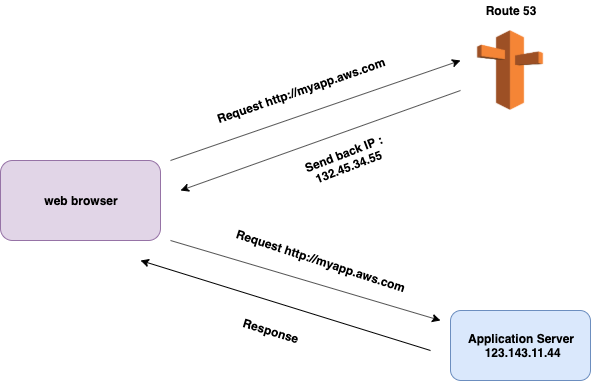
Firstly, the web browser will request the DNS Url for application server ip address. Once the Route 53 sends the IP. browser will cache it.
After that, every time browser hits the application server IP with the DNS directly instead of requesting Route 53 every time.
This is a basic flow of A Record in Route 53.
That is to say, Route 53 has some advanced features such as.
- Load balancing (through DNS, this is also called as client load balancing)
- it can do health check to some extent
- there are some routing policy : simple, failover,latency,weighted.
Implementation
Note : implementation of route53 requires you to register a domain. it will cost you some bucks to get a DNS.
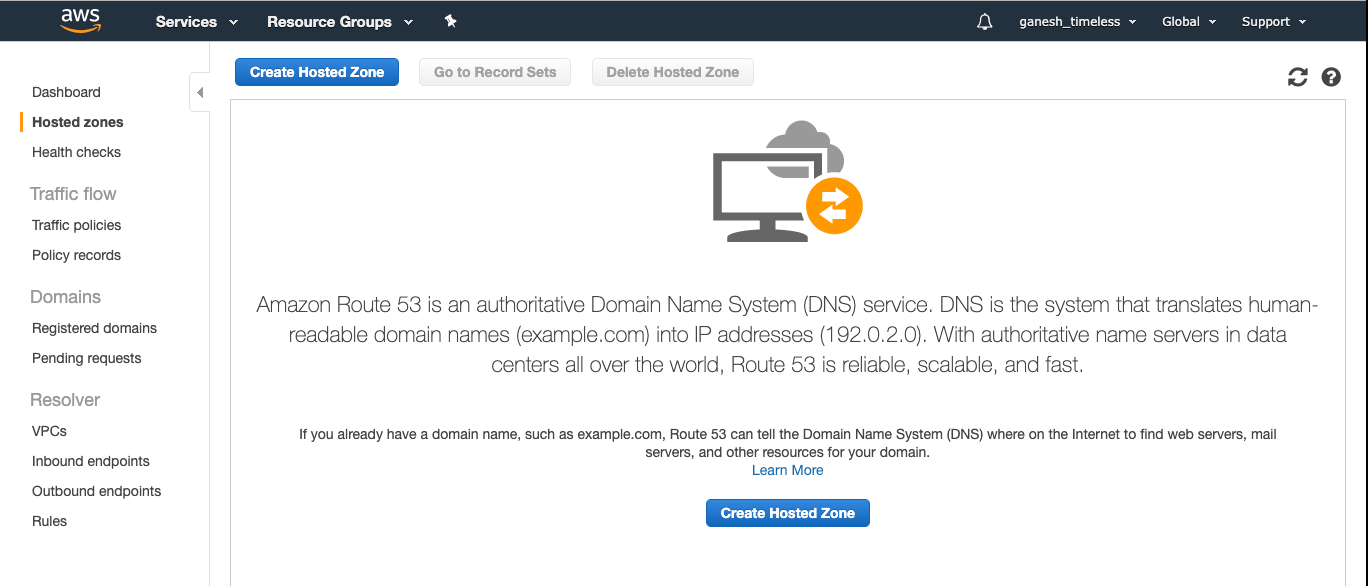
click on the registered domains and get a domain in route 53. Or if you already have a domain, you can transfer it to route 53.
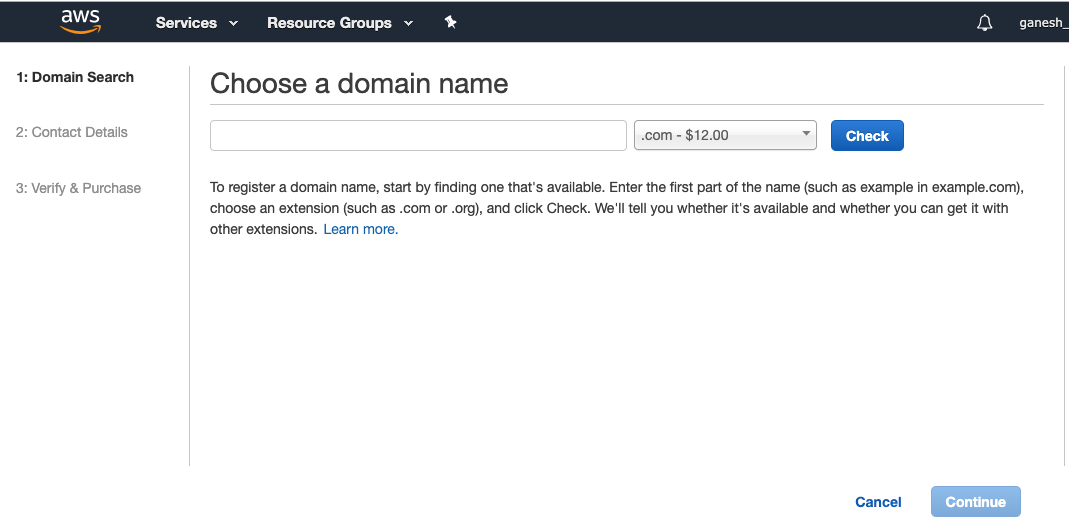
Once you get the domain. you need to create a record set to map the URL to IPv4/IPv6.

Once you create A record. you can access your application using the DNS.
Summary
Route53 is a Domain Name System which is used to manage the domain name for a specific application server.
There are four common records in route53,
- First, URL to IPv4
- Then, URL to IPv6
- URL to URL
- URL to AWS Resources.