How to get Query String Parameters in Javascript - 2019
How to get Query String Parameters in Javascript - 2019
This series is a quick javascript tricks that you can learn in 2 mins. In this article, How to get Query String Parameters in Javascript - 2019.
There is a simple method to get the query string parameters in javascript.
const getQueryParams = (params, url) => {
let href = url;
//this expression is to get the query strings
let reg = new RegExp("[?&]" + params + "=([^&#]*)", "i");
let queryString = reg.exec(href);
return queryString ? queryString[1] : null;
};
getQueryParams("data", "http://another-example.com?example=something&data=13");Firstly, this function takes params and url as a parameters. Inside, the function we assign the url to varialble href.
After that, Regex Pattern checks the url to match a pattern. Mainly, regex checks the value that starts with either & or ? followed by the parameter that you pass.
Regex takes the value after symbol (=) and store it in the variable queryString and returns it.
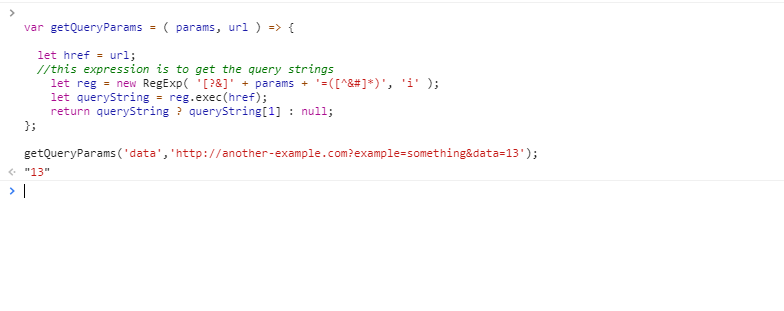
Getting All Query Strings in Javascript
Above Implementation works fine if you want to get the specific query string. However, it will not work if you want to get all the query strings.
To get all the query strings from url, we can implement a different approach.
const getQueryParams = (url) => {
let queryParams = {};
//create an anchor tag to use the property called search
let anchor = document.createElement("a");
//assigning url to href of anchor tag
anchor.href = url;
//search property returns the query string of url
let queryStrings = anchor.search.substring(1);
let params = queryStrings.split("&");
for (var i = 0; i < params.length; i++) {
var pair = params[i].split("=");
queryParams[pair[0]] = decodeURIComponent(pair[1]);
}
return queryParams;
};
getQueryParams("http://another-example.com?example=something&data=13");Above all, the simplest way to solve this problem is to create an anchor element and use a property called search in anchor element. Search property returns the queryString completely.
Therefore, the above function takes url as a parameter. After that, we create an anchor element and assign the url to href.
After that, search method of anchor element returns the query strings of url.
As a result, we can get all the query parameters by splitting the string using keyword &.
Once you have the params in an Array, you can loop through it and get all the query strings that you want.
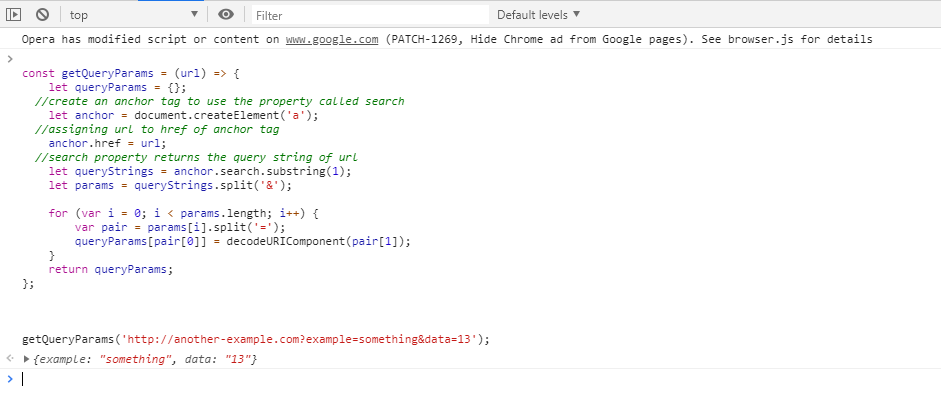
Reference,
How to get Query String Parameters in Javascript - 2019.